From the warehouse of iSkysoft, the iSkysoft iPhone Data Recovery Software is a good product that can recover those deleted files in your iPhone, iPad or iPod devices. The software power packs some useful set of features all are helpful for finding and recovering lost data in your apple devices. Today, we’ve got this software to review here. In this review, we will be analysing the features, pros and cons of the software to let you know more about this iSkysoft tool and its uses. So, let’s have a look into the iSkysoft iPhone data recovery software review.
iSkysoft iPhone Data Recovery Software Features
iSkysoft iPhone Data Recover software has a bunch of useful features that are all helpful for the iPhone data recovery purposes. Having a look at them will give you a better idea of the product and will also help you determine whether to buy it or not.
Quick Scan
The software has no complicated options that slow down the process. When comparing to the similar iPhone data recovery softwares, the iSkysoft product is very fast on the job. The steps itself are minimalistic so that to provide the quicker completion of the scan.
Preview of the Files to Recover
In normal Data recovery softwares, it is very rare to see the preview feature. In this software, the developers included a function to preview the files that you want to recover. This provides maximum accuracy of the restored files and saves a ton of time.
Recover almost all File Types
Users can recover any file types supported by the iOS platform. So that, no files need to be left on the Bin due to the inability to recover them. Any files including, Messages, Contacts, Call History, Notes, Calendar, Reminder, Safari bookmarks, Camera rolls, Photos, Voicemail, Videos and anything in your iPhone can be recovered using this handy software.
iOS Fix Option
If you’ve found that your device continues showing the Apple logo for a long time and is stuck on that, the iOS fix feature of the software can fix the error within a click of a button. This is a unique feature in its kind which can’t be seen on its siblings.
Recover From iTunes or iCloud Backup Files
Users don’t have to depend on an extra tool for recovering the files from iCloud, iTunes. The software has the option to do so, which are placed on the main interface itself. The process is stacked with very simple steps so that to not make any difficulties all over.
Free Updates
If you have a premium version of the iSkysoft iPhone data recovery, you can receive the updates for the lifetime to improve the performance and features of the software. In Free version, the updates can’t be received for the lifetime.
Pros
- Quick Setup and Scan
- iOS fix option
- iTunes and iCloud recovery
- Preview and Selective Recovery
- Numerous file formats are supported
- Free Updates for Lifetime
Cons
- Shows lag in bulk recovery
Wrapping Up
Wrapping up all the features of the software, it is a good option to consider for quickly recovering lost files in your Apple devices. From our tests, the software performs very fast both in terms of the scanning and recovering the files. It explores almost any lost files from your device. The interface is also very simple and efficient to navigate the users in the correct path. All in all, it is a nice recovery tool where you can spend some of your hard-earned money.
If you would like to avail the iSkysoft iPhone Data Recovery software, you can do that by visiting their website from the link given below.

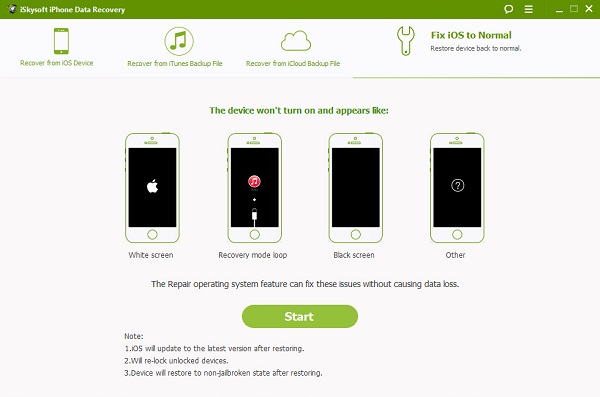
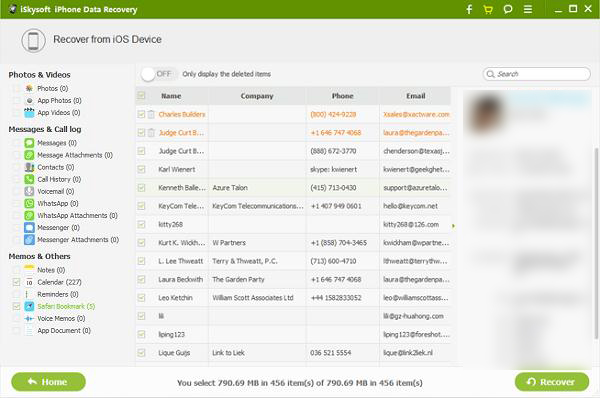
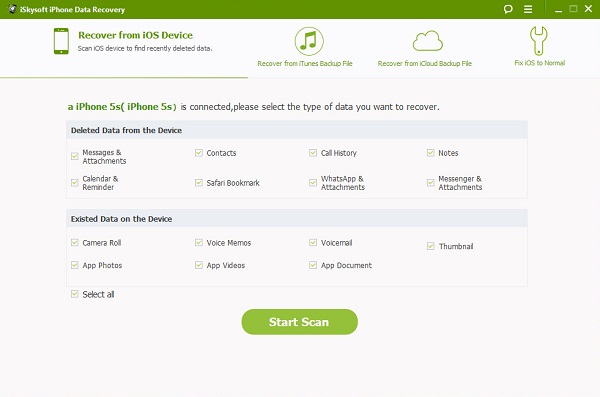
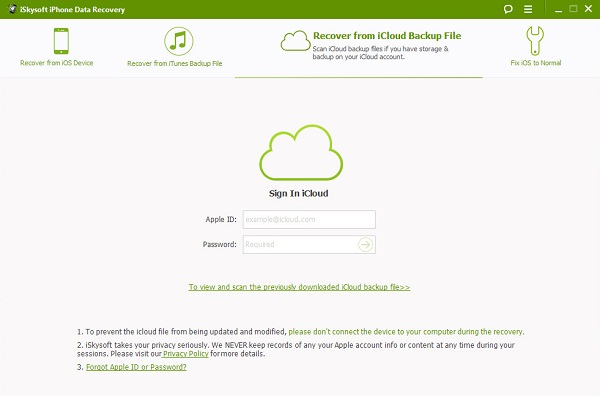
Leave a Reply